How to create a new Facebook photo Album?
- Connect to your Facebook account
- Clic on "Home" on the top
- Clic on "Photo"
- Select then "Create an Album"
- Select your photos on your computer
- Once your photo are uploaded, give a name to your album
- Clic "Save" and then "Skip"
See the images below
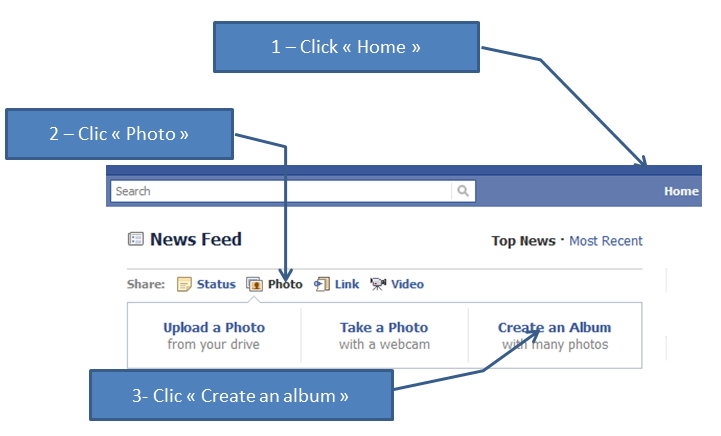
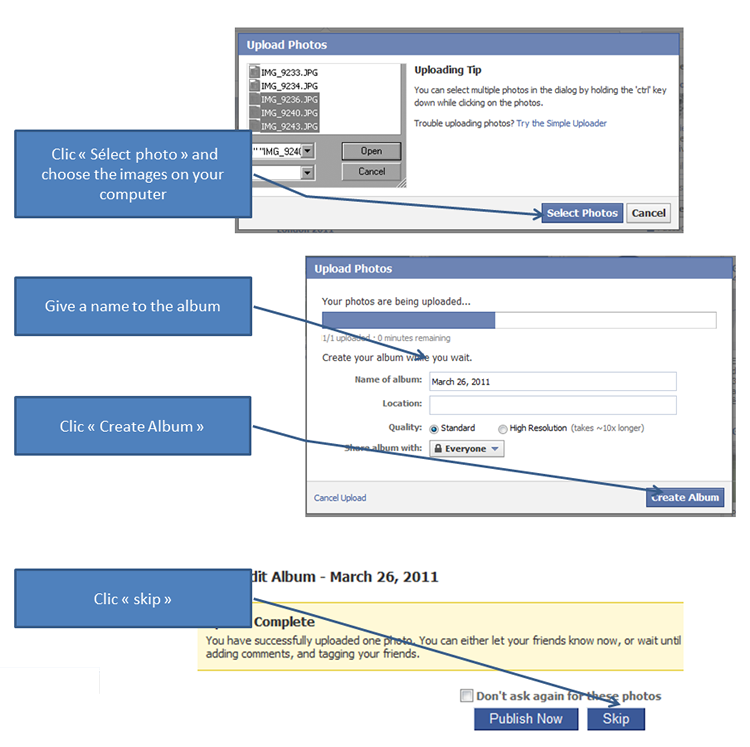
![]() Once this is done, your album is created and is then accessible in the WAIBE PHOTO GALLERY APPLICATION : you can then access the application has indicated in the previous chapter.
Once this is done, your album is created and is then accessible in the WAIBE PHOTO GALLERY APPLICATION : you can then access the application has indicated in the previous chapter.
You can then create the photo gallery to publish it on you wall, or export it in HTML to insert it in a blog, web site, forum...


